|
If you're contemplating the need for
3D modeling software, then you needn't look any further than
SketchUp.
SketchUp is a very powerful tool
which allows you to turn a mere conception into something almost
tangible right in front of your eyes. And, unlike other CAD
software packages, SketchUp's learning curve is almost nil.
For professional woodworkers and
carpenters SketchUp can make the selling of a project or piece an
almost instantaneous event because your client can see
exactly what they are getting. Or, if it's their idea or
their thumbnail sketch then they get really excited when they see it
turned into a real-life model - as I said, this can be a very
powerful tool.
Recently, I was asked to build a
deck. the client wanted it placed in a very peculiar area; it
was located a considerable ways from the house, down a steep
embankment and sitting next to a grove of fruit trees. The
thing was, he had no clues to offer me on what he wanted it to look
like - just that, "I want stairs from up there down here to the deck
and then from the deck another set of stairs down to this lower
level."
Before leaving, I took some extremely
rough measurements from the site then went home to plug them into
SketchUp. A little while later I had a respectable model I
could show him and his response was nothing short of, "This is
exactly what I want, build it!"
Well, I finished the
deck and, like any carpenter proud of his creation, I took some
digital pictures from different angles. Then, I thought it'd
be cool to show you the SketchUp angle first then the same real-life
angle shot.
So, follow along as I take you from the
playground of SketchUp to the field of reality...




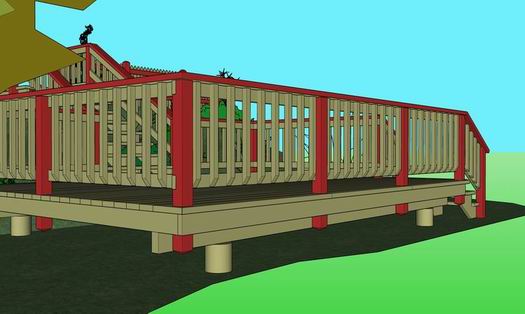



Thanks for stopping in.
|